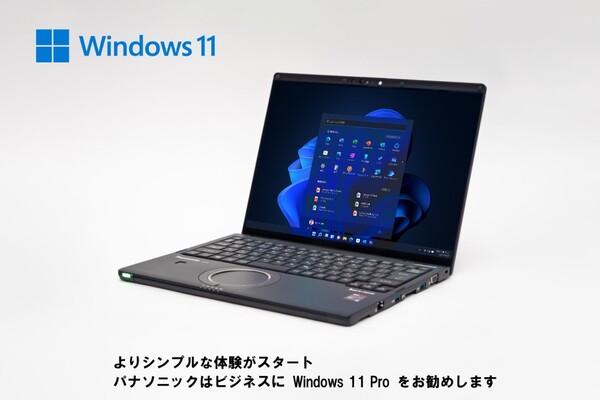
Windows 11 installed "Let'snote FV" Fall / Winter model review
The best match between OS and hardware that accelerates "hybrid work"
Panasonic's "Let'snote FV" has been highly evaluated as "the best one for hybrid work" because it is compact and powerful with a large 14-inch screen and is particular about "voice quality of Web conferencing". ". The fall / winter model appeared with Microsoft's latest OS "Windows 11". By matching the original features of "Let'snote FV" with the new functions of Windows 11, the product is finished to accelerate hybrid work. Let's explain the points of evolution.
Topics on this page"Let'snote FV" is selling well against the backdrop of the spread of hybrid work
In the midst of the Korona-ka that will continue from 2020, the telework rate of companies is increasing. According to the Ministry of Land, Infrastructure, Transport and Tourism's "Telework Population Survey," the number of people working outside the office, especially in the Tokyo metropolitan area, has increased sharply. In the Tokyo metropolitan area, it increased from 18.8% in 2019 to 34.1% in 2020, and the national average from 14.8% in 2019 to 23.0% in 2020. "Hybrid work," which combines telework and office work, is becoming more common, such as going to work once or twice a week, but working from home for the rest of the day, or vice versa. Also, in hybrid work, the place of work is not limited to home and office. The number of people working in satellite offices, coworking spaces, cafes, etc. is increasing, and the places where they work are becoming more diverse.
Under these circumstances, the "Let'snote FV" that appeared from Panasonic in the summer of 2021 has been highly evaluated in the market and is showing strong sales. The "Let's Note FV" is a 14-inch, large screen with an aspect ratio of 3: 2 mounted on a thin and compact body. Another feature is that we are particular about "sound" so that we can easily hold web conferences. With the more powerful 11th generation Intel® Core ™ processor and the unique technology "Maxperformer" designed to maximize its performance, you can do the same heavy work anywhere with plenty of room. It has become. The design and functions that accurately capture the needs of the times are highly evaluated, which is exactly what we call "the best one for hybrid work."

In fact, from the user, "Since the screen is large, it is easy to work even if multiple applications are launched" "Since the vertical display area is wide, the A version material is easy to see and document creation progresses" "The voice of the other party can be heard clearly" Therefore, you can comfortably hold a web conference. " In addition, "It's 14 inches but weighs only 999g, so it's easy to carry when you go to work in the office." "There are plenty of terminals, so you don't have to worry about forgetting the adapter when you take it out." Even if it runs out, you can replace it with a spare battery and continue using it. "
The "Let'snote FV1" has a large screen and a slim housing. The lightest model is less than 1kg. With a large screen with an aspect ratio of 3: 2, the work area of office software can be secured sufficiently wide.The "Snap Layout" function of Windows 11 works on the big screen of "Let's Note FV"
This "Let'snote FV" is equipped with Microsoft's latest OS, Windows 11, and has appeared as an autumn / winter model. Windows 11 is also the best match with "Let'snote FV" because it is an OS developed with a strong awareness of hybrid work. Hybrid work can be done more comfortably.
Let's first look at the matching points of Windows 11 and "Let'snote FV" from the perspective of "productivity". Productivity is largely related to the ease of viewing / using the screen of a PC. In this respect, the "snap layout" function of Windows 11 makes it possible to fully utilize the power of the 14-inch high-resolution display of "Let's Note FV".
"Snap layout" is one of the new features that are attracting attention in Windows 11 this time. In the past, in order to arrange multiple windows opened on the desktop, you had to manually arrange them one by one. On the other hand, with this snap layout function, when you press the button on the upper right of the window, the placement layout is displayed, and you can instantly place it where you want to put it.
In this way, it is possible to easily arrange the state in which multiple windows are opened randomly. Hover your cursor over the Maximize button to see recommended placement patterns for the number of open apps. You can arrange windows neatly just by clicking and specifying the application to be placed.If your mobile notebook has a small screen, you won't use multiple windows side by side in the first place. However, if it is a large screen like "Let's Note FV", multiple windows such as creating a document with Word while referring to the browser, accounting calculation with Excel while referring to the PDF file of the receipt, etc. There are many opportunities to work side by side. Therefore, this "snap layout" function can be said to be very effective.
A new function that keeps the display status of the second monitor convenient
Also pay attention to the new function of Windows 11 that keeps the connection and display status of the second monitor. In the past, if you disconnected the mobile notebook and the external second monitor, you had to manually return the window (application you are working on) from the mobile notebook screen to the second monitor screen when you reconnect it. did not become.
On the other hand, in Windows 11, even if you disconnect the mobile notebook and the second monitor, you can remember which application was placed on the second monitor side and how. When you reconnect to the second monitor, the same display state as when you were previously connected is automatically reproduced. For example, when doing remote work at home, I moved from the study where I was working with the second monitor to a relaxing space such as the living room to work, and then returned to the study and connected to the second monitor. This is useful in situations such as fixing and resuming work. Also, even if the second monitor to be connected is different every time in the office with a free address, the PC side will remember the application layout, so it will not hinder the smooth start of work.
"Let's Note FV" supports HDMI, USB Type-C, analog RGB and various display connection methods, and the convenience of this function is even more remarkable because you can quickly connect to various monitors at the destination without an adapter. .. By taking advantage of the characteristics of a large screen but lightweight and compact, you can flexibly use it as a single screen of "Let's Note FV" in some places and in a vast display area by connecting it to a display in other places. You can maximize the potential of "FV" and increase the productivity of hybrid work.
Equipped with an HDMI terminal and two USB Type-C terminals on the left side of the main unit. It also has an RGB terminal on the right side and can be connected to older projectors.