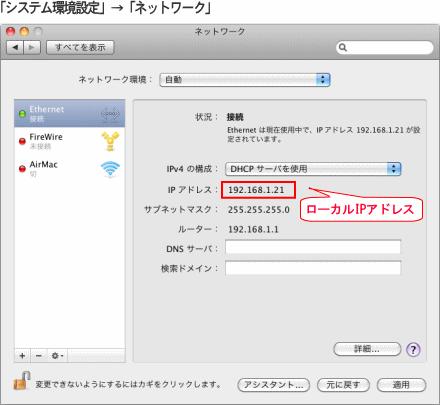
What is an IP address?
However, even when using the Internet, users are rarely aware of IP addresses. The most common use case would be router configuration.
Modern Wi-Fi routers are so smart that most of the features work just by plugging them in. However, there are times when you want to open the router settings screen in order to deal with the dual router problem introduced in Part 7.
Most routers allow you to access the configuration screen by entering the IP address set on the main unit into a web browser. If you understand how this works, you shouldn't have any trouble.
The setting screen of "ZenWiFi AX (XT8)" is opened in a web browser. You can display it by entering the IP address. There are several ways. Let's take ASUS' mesh Wi-Fi router "ZenWiFi AX (XT8)" as an example.
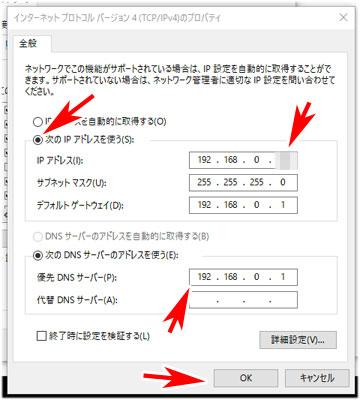
The simplest is to check the IP address of your default gateway. The default gateway is usually the same as your router's IP address.
In Windows 10, select [Network and Internet] on the [Settings] screen, then select [View network properties] on the [Status] tab to display detailed information about the network you are connected to. be done. The default gateway value in it is the IP address of the router.
In the "Network and Internet" settings, select "Show network properties" The value displayed as the default gateway will be the IP address of the routerIn addition, enter "ipconfig" from the command prompt can also be checked. If you are used to it, this may be faster.
You can also check the IP address by typing "ipconfig" at the command prompt The default gateway is written in the detailed settings of the network you are connected toOn your Android device, select the network you are connected to in the Wi-Fi settings, You can check the default gateway by opening the advanced settings.
By the way, with ASUS products, it's easier to use the "ASUS Router" app for smartphones. If you start the app while connected to the company's router via Wi-Fi, it will automatically find the router without entering the IP address.
However, if you set the router's operation mode to the access point mode introduced in Part 7, the IP address of the default gateway and router will be different values.
Even if you do, you don't have to worry about it with the "ASUS Router" app. You can also check the IP address of the router operating in access point mode from the app. People with network knowledge should also find it useful to install these apps.
Use the "ASUS Router" app to automatically search for routers in your network. No need to enter the IP address. You can also check the IP address of the router operating in access point mode from the app.