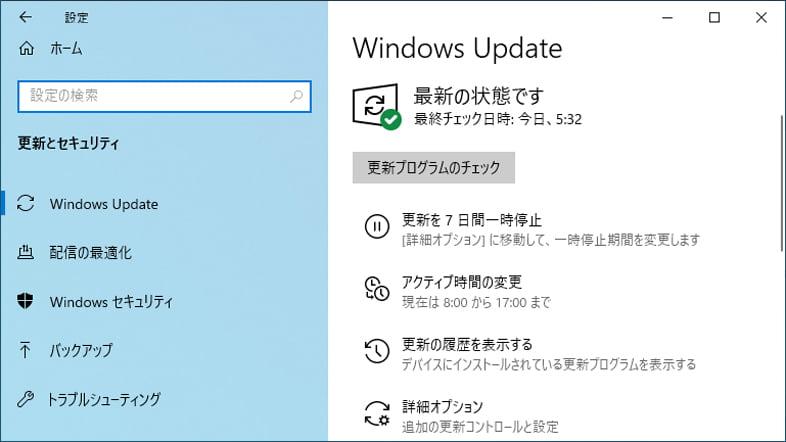
Emergency release of Microsoft, KB5010793 and KB5010795, etc. Fix failure to connect to VPN or Windows Server
View WindowsUpdate
Microsoft urgently released an update program KB5010793 for Windows10 21H2/21H1/20H2, an update program KB5010795 for Windows11 21H2, a failure for unauthorized restart of Windows Server, and a modified KB5010796 for 2022, and so on.
Updates for Windows Server
When you install the Windows Server update released on January 12, 2022, Windows Server is caught in a boot cycle that restarts repeatedly, causing the Hyper-V virtual machine to fail to boot or access the Windows Resilient File System (ReFS) volume. The following update released urgently on January 17, 2022 (local time) will fix this problem.
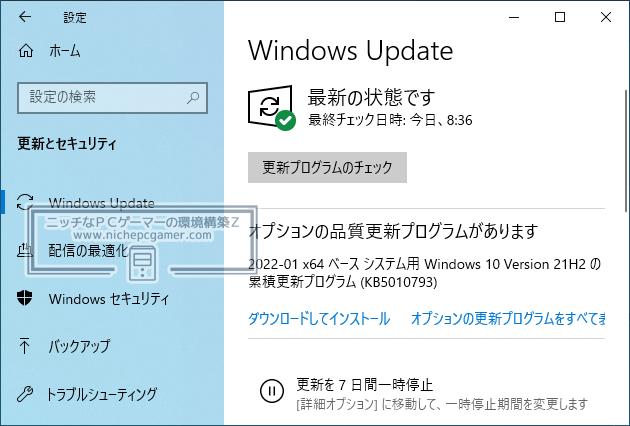
Anyone with a problem can download it from WindowsUpdate.
In addition, Microsoft said that the updates used by Windows Server2012R2 and Windows Server2012 will not fall on WindowsUpdate and need to be downloaded manually from the Microsoft Update directory of the above linked objects. (and, Microsoft will show you the way, and in Windows8.1 environments, it is common to subscribe to WindowsUpdate, so 2012R2/2012 may also go down to WindowsUpdate.)
Updates for Windows 8.1
When installing the rollup KB5009624 for Windows 8.1 released on January 12, 2022, the Hyper-V virtual machine will not start. The following update released urgently on January 17, 2022 (local time) will fix this problem.
Microsoft said that the update will not fall on WindowsUpdate, but will need to be downloaded from the Microsoft Update directory of the above link target. (and, Microsoft is booting, and when running WindowsUpdate, it usually goes down to optional.)
Updates for Windows 10 21H2/21H1/20H2 and Windows11 21H2
If you install a security update that was released to WindowsUpdate on January 12, 2022, you will be unable to connect to VPN. The following update released urgently on January 17, 2022 (local time) will fix this problem.
If you have any questions, please download and install from WindowsUpdate. When running WindowsUpdate
As an option, please select "download and install".
