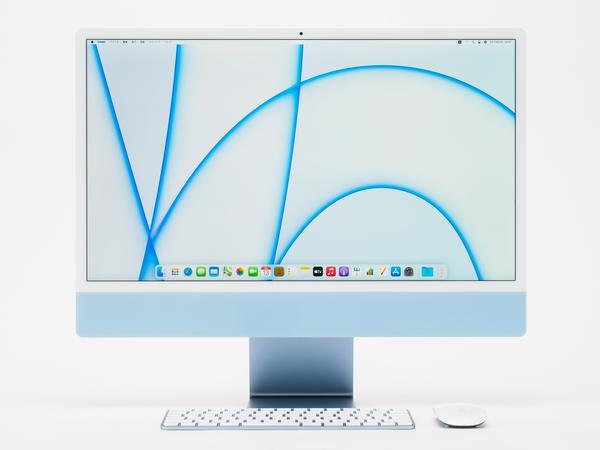
Thorough performance verification of iMac 24-inch with M1
iMac 24 inch with M1
Regarding the new 24-inch iMac, as the author, I have already written a first impression article "[Review] The iMac with the M1 is a desktop computer in a different dimension!" We delivered a really "just right" size of 4.5K.
This time, as announced in the review article, we have summarized the benchmark test results for evaluating the performance of the iMac 24-inch model. But before that, let's compare the specifications of the new iMac in detail with other current iMacs. Not only does it reveal the cause of the performance difference, but it also serves as a good indicator of which iMac to choose in the current situation. Finally, I will briefly consider which option to choose among the 24-inch models.
Comparison of specs of iMac3 models
First, let's check the specs of the three iMac models that can be purchased new at the Apple Store. These three types are the 24-inch model released this time, the conventional 27-inch model, and the 21.5-inch model. Of these, the 21.5-inch model is not displayed on the banner for selecting the Mac model on the Apple Store web page, but when you go to the purchase page for the 27-inch model, you can select the 21.5-inch model.
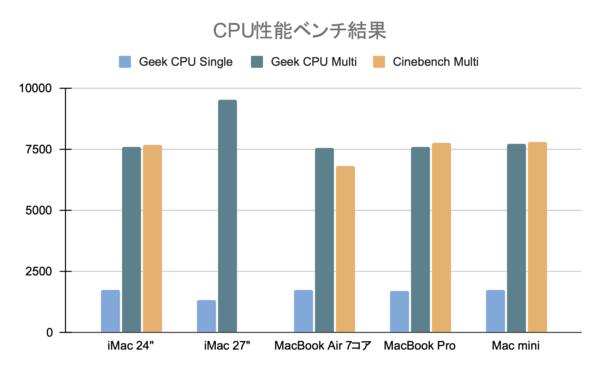
Similarly, on the "Specifications" page, either 21.5 inches or 27 inches can be selected. This 21.5-inch model that can be purchased now is the cheapest version of iMac that does not have an independent GPU, and is considered a model for the education market. It is unknown how long it will be available for purchase, but it is believed that it will be replaced by a 24-inch model in the not too distant future.
This time, including the 21.5-inch model, we have put together a list of specifications for each of the three screen sizes.
The difference in processor (CPU) and graphics (GPU) is natural, but as mentioned in the review article, the 24-inch model has made great progress from the previous 21.5-inch model, especially in terms of display specifications. I understand. Aside from size and pixel resolution, the quality is on par with the 27-inch model. However, while the 27-inch model has an optional Nano-texture glass that exhibits a high anti-reflection effect, it is a pity that the 24-inch model cannot.
Another thing that some people may be dissatisfied with as a desktop machine is that it only supports one external display output. This point is almost the only part that is inferior to the 21.5-inch model. Since it has the same specifications as the MacBook Air and MacBook Pro, which are equipped with the same M1 chip, this is probably the limit of the current M1 chip. Those contemplating a multi-display environment need to think very carefully.
The upper limit of memory and storage is the same as the MacBook Air and MacBook Pro. This is also a characteristic of the M1 chip, so it is an inescapable constraint when the iMac adopts the M1.
On the other hand, it is superior to MacBook Air and MacBook Pro in terms of expandability. Two Thunderbolt/USB 4 ports are common, but the iMac also has two USB 3 ports. However, the USB-A port that was on the iMac so far has been completely omitted. However, the number of USB-C shape ports exceeds the two of the 27-inch model, so expandability will not be extremely inferior. The lack of a USB-A port can be an inconvenience right now, but it should become the norm in time. Another thing to keep in mind is that the SDXC card slot, which was standard equipment on previous iMacs, was omitted. Considering the recent network sharing environment, it is thought that not many people are strongly dissatisfied with this.
In addition, the built-in camera is slightly inferior to the 27-inch model, but the speaker sound quality and spatial audio function are completely superior. This is amazing considering the size and thinness of the 24-inch model.
I haven't touched on it so far, but there is also a 7-core GPU model for the iMac 24 inch. This is the same spec as the cheapest version of the M1-equipped MacBook Air. I honestly doubt how much the price of the chip will drop by doing so, but it's probably a product that's positioned for the education market. The 7-core GPU model omits two USB 3 ports, makes Gigabit Ethernet an option, and omits the Magic Keyboard's Touch ID function, among other things, and the specs are simplified. Of these, Ethernet can be equipped with an option of +3000 yen. (This option is something like this, and of course, the Ethernet function and performance are equivalent to those of the higher-end model. The precious Thunderbolt/USB 4 port will not be occupied/because it will be used...).
