
Thorough comparison of e-book store services (Part 2)
Each company handles documents and image data other than e-books purchased for each service differently. In the case of e-book terminals, Lideo does not support external storage such as microSD memory cards, and the file format that can be displayed is only e-books purchased with BookLive, and PDF and image files are not supported. Since it does not have a browser function and does not support USB mass storage, it does not support external files in the first place.
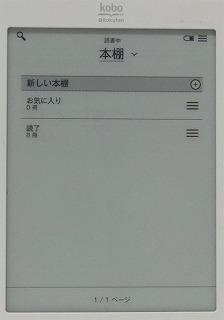
The Kindle also does not support microSD cards, but files can be saved from a PC via USB, and files can be imported via email using "Personal Documents", which can be used up to 5 GB per user. In addition to document files such as TXT/PDF/DOC/DOCX, the file format also supports image files such as JPEG/GIF/PNG/BMP. E-book files in mobi/prc format without DRM can also be viewed.
For the Reader Store, the 6-inch size "PRS-T1", "PRS-T2", and "PRS-G1" all support microSD card slots and can import external data. The file format also supports electronic book formats such as XMDF (zbf) / .book / EPUB, document files such as PDF / TXT, and image files such as JPEG / GIF / PNG / BMP.
Rakuten kobo also supports microSD memory cards for 6-inch "kobo Touch" and "kobo glo". Also, although it is officially targeted only for PDFs sold by EPUB and Rakuten kobo, in fact, in addition to PDFs other than Rakuten kobo and image files such as JPG / GIF, image files compressed with ZIP and RAR are also included. You can view it by changing the extension.
Specifically, after compressing multiple JPG files with ZIP and changing the extension of the ZIP file to .cbz, save it to a micro SD card. By selecting the file from "Books" in "Library" on Rakuten kobo, a list will be displayed. Tap the file you want to read to open it. Many self-catering users compress captured images with ZIP or rar and read them with a compatible viewer, and it can be said that kobo terminals are suitable for such self-catering users.
