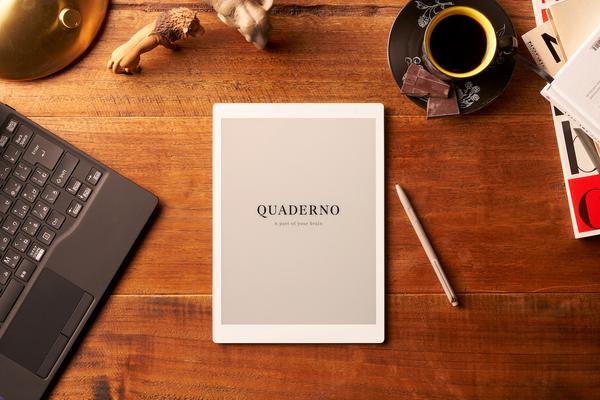
Immerse yourself in your head in seconds!10 Reasons Why Super Busy Editors Continue to Use the Electronic Paper Terminal "Quaderno"
How efficiently it works. We live in an era when such a sense of speed was required. On the other hand, I tend to be neglected because I don't have time to face myself and come up with ideas. Especially in an environment where a PC is placed at the center of work, only efficiency is prioritized, and "originality" is easily lost.
Mr. Masaru Kiniwa, a freelance editor, gave me an idea to throw a stone in such a situation. The breakthrough is said to be "handwriting". Mr. Kiniwa's current favorite for handwriting is not notebooks or pens, but surprisingly digital gadgets. It is an electronic paper terminal "Quaderno". Let's introduce the charm and merits of handwriting on a digital terminal and how to use "Quaderno", which he has been using for several years, along with 10 points.
Stationery Editor / Masashi Kiniwa
He runs the book planning and editing unit "choudo". He is known as a "stationery editor" because he edits many stationery books. In addition to refraining from releasing "The First Glass Pen" (Ken Takeda / Jitsumu Kyoiku Shuppan), which he recently worked on, he is also working on various projects at the same time, such as stationery and notebook related events and the production of sales floors. .. "Quaderno" has been a favorite since the first model was released.
1. 1.You can face your thoughts thoroughly by handwriting
What does it mean to choose handwriting over keyboard input in the first place? Mr. Kiniwa says that the handwriting approach is the key if you want a job with originality.
Mr. Kiniwa "If you work only with a PC or smartphone, the" framework "for thinking about things tends to be solidified. You may copy and paste ideas from a browser or SNS without realizing it. Handwriting is a good place to face your ideas and output through your "filter". "
Mr. Kiniwa "Of course, there are some tasks that are easier to do on a PC, such as elaborating sentences. However, if you want to think three-dimensionally using figures, handwriting is easier to come up with ideas."
2.You can write out ideas while increasing the number of pages infinitely
On the other hand, using paper and pen for handwriting has some disadvantages.
Mr. Kiniwa "The most obvious strength of electronic notebooks is that you can write as much as you want. For paper notebooks, you have to worry about the format such as ruled lines and the number of remaining pages. I think it's a big attraction to be able to face handwriting without stress. "
3. 3.You can search the written information later
The advantages unique to digital are also various in terms of functionality. It's okay to write more and more in a paper notebook, but everyone will have the experience of failure when the memo can't be found later. However, digital is excellent in searchability, and "Quaderno" has a function that makes searching easier later by just writing a predetermined mark.
Mr. Kiniwa "I like the fact that it's easy to look back at ideas after writing" Quaderno ". For example, I write a" ☆ "(star mark) in an important place that I want to check later. You can call that part immediately after using it and check it. "
Four. Easily delete, move, and copy written characters
It is unique to digital that you can erase the written characters with a touch, copy and paste the required range at once, and move it as it is. The stylus pen of "Quaderno" can change the pen tool to "eraser" by operating the side button and tail switch.
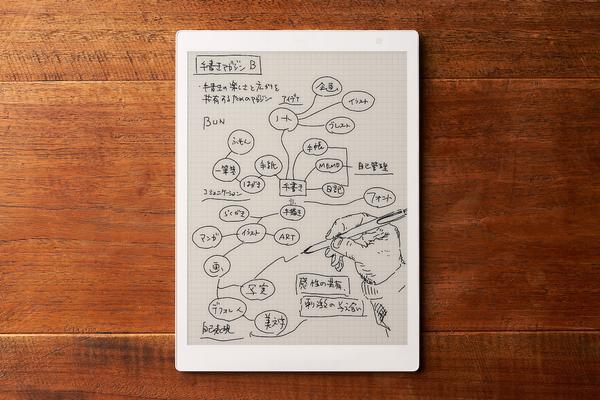
Mr. Kiniwa: "With a paper notebook or pen, it takes time to erase what you wrote, and with a mechanical pencil or pencil, the eraser residue is also scattered and cluttered, which breaks your thinking. Ideas while writing. From the perspective of selecting and elaborating, I think digital is the best choice. "
Five."Information" read from characters increases by pen pressure sensing
"Quaderno" has traditionally adopted a rough display like paper peculiar to digital paper, and the stylus has a core that gradually scrapes the tip like a mechanical pencil, so it is like writing on paper. can get. In addition, with the new model, the stylus pen's pressure sensing support allows the characters to be reproduced, adding inflection to the handwritten characters, says Mr. Kiniwa.
Mr. Kiniwa "The amount of information that letters have has increased because the writing pressure is also reflected when writing letters. For example, if you are a company employee, your superior wrote a comment on the material. Sometimes, are you angry? Or are you saying it in a gag? (Laughs) I think that nuances that couldn't be conveyed just by typing the text in the PDF can now be conveyed. "
6.There are merits that color tablet PCs cannot cover
Mr. Kiniwa says that tablet PCs such as iPads are indispensable for everyday work. Nonetheless, "Quaderno" does not overlap in terms of use, and it seems that each has its own unique charm.
Mr. Kiniwa "When proofreading a magazine, I also use a tablet because I need to check it in color on the screen, but the writing taste of the pen is too slippery and it is not an extension of handwriting for me. Also, if the display is always in color, thoughts tend to fly around. On the other hand, because "Quaderno" is a digital paper, it is good to be able to concentrate on thinking. In that sense, the role of tablets is. It's completely different, and for me it's an extension of the memo tool. There can be any number of "painting materials" for handwriting. "
7. 7.Smooth data linkage for information sharing
"Quaderno", which does not support web browsing, shares data via a PC or smartphone. Mr. Kiniwa says that when sharing notes with designers and team staff, they will be sent via a PC.
Mr. Kiniwa "Some data is finally output to PDF and passed to designers via PC. By the way, although it is not reflected on the display of the main body of" Quaderno ", the color of the pen is blue other than black. Now you can also choose red or red. I use blue for the element of the photo and red for the text element, but it is helpful because it will be easier to see when I output it as a PDF later. "
8.Also useful when reading and brushing up paper materials
"Quaderno" can also import materials read by a scanner as PDF.
Mr. Kiniwa "I think it's very convenient to correct other people's ideas and documents when operating in an organization. Data can be shared by multiple members immediately, and handwriting can be done intuitively. , I think we can efficiently brush up the materials. "
By the way, Quaderno also has a security function and you can set a password, so it is safe to carry highly confidential data in organizational operation.
Nowadays, work styles have diversified, and it will be a reassuring item as a "paperless tool" that allows you to work on paper regardless of location. It is also eco-friendly in that it does not require a large amount of printing paper.
9. USB Type-C for more seamless synchronization and charging
In "Quaderno (Gen.2)", the processor has been strengthened, and the storage has also been doubled to 32GB (usable area is about 22GB or more). In addition, the interface is now USB Type-C, which makes it easy to connect to the latest notebook PCs.
Mr. Kiniwa "It is customary to connect to a PC and synchronize data every time. You can easily back up and charge by just connecting with a cable, so daily management is easy."
The apps used for connection are "QUADERNO PC App" (compatible with both macOS and Windows) for PCs and "QUADERNO Mobile App" (compatible with both iOS and Android) for smartphones. The surrounding environment can be introduced without much concern.
Ten.Light and thin, highly durable and highly mobile
"Quaderno" has A4 size and A5 size, but if mobility is important, the compact A5 size is recommended.
Mr. Kiniwa "A5 size quadrno weighs 261g, which is quite light. It feels like a" SUBWAY sandwich "(laughs). If you think of a notebook-like usage that you can take out and write at any time like me, the more compact A5 I think that the size is more suitable because it is more mobile. It is good to have a small turn when you go out and have a meeting with people. is not"
A rehabilitation tool that regains rigid thoughts by handwriting with keyboard input
Mr. Kiniwa, who has been using "Quaderno" on a daily basis for several years, summarizes its appeal.
Mr. Kiniwa: For those who have become accustomed to using digital devices, it is quite difficult to suddenly try to handwrite on paper, no matter how valuable handwriting is, because handwriting takes time and effort. , Quaderno removes that barrier. It's a perfect place to "return to handwriting" from your PC or smartphone. "
For business people who work in a hurry every day, the up-front investment of "Quaderno" may be the key to regaining "personality" and "originality".
Interview / text / Akira Inoue Photo / Ritsushi Yuasa (Y2) Shooting cooperation / UTUWA
read more