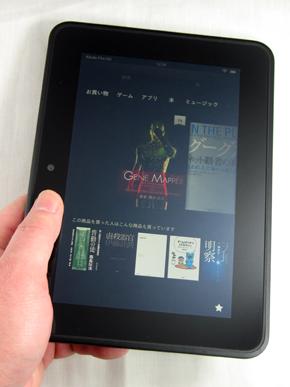
I tried using Amazon's new 7-inch tablet "Kindle Fire HD" (1/3 page)
On December 18, Amazon's new 7-inch tablet terminal "Kindle Fire HD" was released. The author made a reservation for Kindle Paperwhite on Amazon in advance, but I didn't make a reservation for it, so I went to an electronics retail store in Akihabara on the release date. It seems that a lot of them have arrived because it was before the bonus sales season, so I was able to purchase it immediately. Even Amazon seems to ship the same day at the time of writing this article.
The Kindle store is explained in detail in "Don't hesitate anymore, complete guide to ebook stores-Kindle store", so in this article, we will focus on the usability of Kindle Fire HD and call it "opening ceremony". I want to deliver the actual machine report.
The Kindle Fire HD is a 16GB Without Special Offers model sold for $ 214 in the US, but the same model is priced at 15,800 yen in Japan. When converted at the current exchange rate (83.9 yen per dollar), it is sold at a low price of about 2150 yen in Japan. Like the Kindle Paperwhite, it's a price that symbolizes Amazon's business model of selling devices at cost (or less) and making money from content.
Opening ceremony
Outer box Front side Outer box Back side Inner box Front side Inner box Back side When the opened box is opened along the perforations List of included itemsIt is characteristic that the front camera is placed in the center of the upper part and the speakers are placed on the left and right when the terminal is turned sideways. In terms of design concept, it is assumed that it will be used sideways. In contrast to the Nexus 7 and iPad mini, the front camera is placed in the center of the top and the speakers are placed in the left and right at the bottom when oriented vertically.

I compared the specs
Google's Nexus 7 and Apple's iPad mini, which went on sale at about the same time as the Kindle Fire HD, will definitely be comparable. The common point is that they are developing various services in-house, such as e-book stores, music distribution, app stores, and online storage. First, I compared the "Kurofune Three Brothers" from the United States in terms of terminal specifications.
| Terminal | Kindle Fire HD | iPad mini (Wi-Fi) | Nexus 7 |
|---|---|---|---|
| width | 137 mm | 134.7 mm | 120 mm |
| depth | 193 mm | 200 mm | 198.5 mm |
| thickness | 10.3 mm | 7.2 mm | 10.45 mm |
| weight | 395 grams | 308 grams | 340 grams |
| resolution | 1280x800 | 1024x768 | 1280x800 |
| Pixel density | 216ppi | 163ppi | 216ppi |
| OS | Android 4.x series custom | iOS 6 | Android 4.1 |
| CPU | OMAP 4460 (1.2GHz dual core) | A5 (1.0GHz dual core) | Tegra 3 (1.3GHz quad core) |
| RAM | 1GB | 512M bytes | 1GB |
| Internal storage | 16GB / 32GB | 16GB / 32GB / 64GB | 16GB / 32GB |
| Built-in GPS | none | none | can be |
| NFC | none | none | can be |
| Front camera | About 1 million pixels | Approximately 1.2 million pixels | Approximately 1.2 million pixels |
| Back camera | none | About 5 million pixels | none |
| HDMI port | can be | Lightning adapter (sold separately) | none |
| Battery (nominal) | Up to 11 hours | Up to 10 hours | Up to 8 hours |
| Selling price | 15,800 yen / 19,800 yen | 28,800 yen / 36,800 yen / 44,800 yen | 19,800 yen / 24,800 yen |
The Kindle Fire HD is about the same size as the iPad mini, but 87 grams heavier. Compared to holding it in your hand, the Kindle Fire HD is quite heavy. The author has a small hand, so if you try to grab the terminal on your desk with one hand and lift it, you will be worried that your hand will slip and drop due to its size and weight.
In addition, the liquid crystal display size is 7 inches at 16:10, which is the same as Nexus 7. In other words, the Kindle Fire HD has a fairly wide bezel. When I measured it, the iPad mini was about 7 mm and the Nexus 7 was about 12 mm, while the Kindle Fire HD was about 21 mm. However, if you hold the terminal with your thumb up to the base instead of grasping it, this bezel width reduces the chance that your thumb touches the screen and makes an erroneous operation.
With the Kindle Fire HD in the eagle grip In the case of Nexus 7, which seems to be more likely to be held in this way , even if you grab the eagle, your fingers will firmly reach the first joint.Neither terminal supports external storage devices such as microSD / SDHC. Instead, the Kindle Fire HD has an online storage called "Personal Document Service." It's a service similar to Apple's iCloud and Google's Google Drive. You can store personal files other than content purchased from Amazon in the cloud up to 5GB through your Send-to-Kindle email address.
Readers of eBook USER will also be wondering if existing ebook stores are available on their devices. I tried to make a list of the compatibility status of the application, focusing on the e-bookstores reviewed in "This is no longer a hesitation, complete guide to e-bookstores" (at the time of writing this article, except when using it via a browser).
| Terminal | Kindle Fire HD | iPad mini | Nexus 7 |
|---|---|---|---|
| honto | × | ○ ○ | × (carrier line required) |
| BookLive! | × | ○ ○ | ○ ○ |
| Kinokuniya BookWebPlus | × | ○ ○ | ○ ○ |
| Rakuten kobo ebook store | × | × | × |
| GALAPAGOS STORE | × | ○ ○ | ○ ○ |
| Kindle Store | ○ ○ | ○ ○ | ○ ○ |
| Reader Store | × | × | ○ ○ |
| BOOK ☆ WALKER | × | ○ ○ | ○ ○ |
| Nico Nico still image (electronic book) | × | ○ ○ | × |
| eBookJapan | ?? | ○ ○ | ○ ○ |
| iBooks Store | × | ○ ○ | × |
| GooglePlay Books | × | ○ ○ | ○ ○ |
Since the Amazon Appstore has just opened, there are still quite a few registered apps compared to the iTunes App Store and Google Play. It can be said that the response status of each e-bookstore is clearly manifested. However, since Amazon apps are basically compatible with Android apps, whether or not vendors registered on Google Play will also register (can) on the Amazon Appstore will be the key to future support. Vendor registration costs an annual fee, and the fact that the app is reviewed by humans may be a bottleneck.
In fact, eBook Japan, which has a "?" In the table above, released a release that was "approved by the Amazon Appstore" before the Kindle Fire HD was released. You can also see that it is registered in the Amazon Android app store. However, even if I search for the eBook Japan app in the released Kindle Fire HD app store, it does not appear. It seems that eBook Japan was also overwhelmed, and according to the follow-up report, there was a reply from Amazon that "even if it is approved by the Amazon Appstore, it will not always be displayed on Kindle Fire or Kindle Fire HD." It is unclear at the time of this writing why this is the case.
Searching for "ebooks" in the Kindle Fire HD app store Searching for "ebooks" in the Amazon app store on Nexus 7 Other apps purchased from the Amazon Android app store are in the Kindle Fire HD cloud. Registered inInitial setting
The author is verifying that the device was not purchased from Amazon, so you need to enter the Amazon account ID and password after setting up Wi-Fi. If you bought it from Amazon, you don't need to do this.
There are several types of lock screen images that change each time you press the power button to wake it up.To unlock, swipe the key icon from right to left
After unlocking , select [Japanese] on the language setting screen and tap [Continue]. List of detected Wi-Fi networks.Kindle Paperwhite supports the WPS button, so of course Kindle Fire HD is also supported ... but WPS is not displayed on the setting screen. There is no description in the help. I checked with support, but the answer was, "It should be compatible with WPS." It may not be compatible with the router used by the author. After manually entering the password, I was able to connect smoothly.
Wi-Fi network password input screen You can enter the password while checking the characters (hidden in this image) Tap [Connect] after inputting Amazon account input screen Here, you can enter using an existing account When you're done, tap [Register] . Amazon account confirmation screen. For devices purchased from Amazon, this screen should probably appear after Wi-Fi settings are complete. Time zone selection Social network connection screenTap [Start Now] on the Facebook and Twitter settings screen to start the start guide. All the basic operations on the home screen are explained here and are kind.
Start Guide To access the content library, press and hold the option display from the top of the screen . About [Favorites] How to open the settings How to switch between the cloud and the device is the same as Kindle for Android How to return to the home screen Jeff A message from CEO Bezos has been placed and the upgrade has started automaticallyBy the way, if I left it for a while after the initial settings were completed and I reached the home screen, the upgrade started automatically. I was a little surprised that not only did the update file download automatically in the background, but there was no confirmation asking "Are you sure you want to upgrade?"
What is the interface such as the home screen, settings, and bookshelf? 1 | 2 | 3 Go to next page