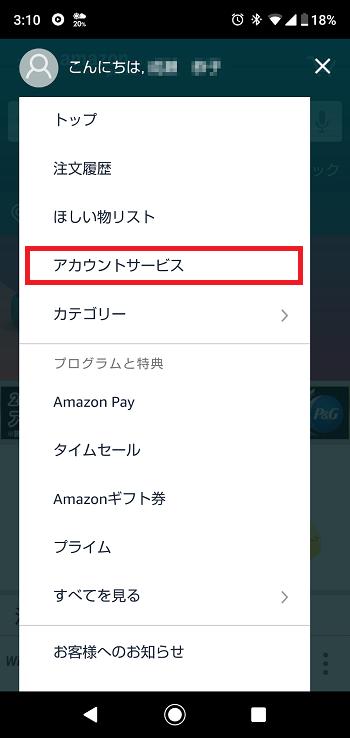
How to Delete Amazon Browsing History
Viewing and Deleting Browsing History
Amazon has a feature that allows you to view the browsing history of products. In the case of the "Amazon" app on your smartphone, tap the second "person" icon from the left on the bottom toolbar, scroll down the screen, and tap "View History" under "Account Services" in the middle of the screen. The products you purchased will be displayed in reverse chronological order. You can also delete unnecessary items here.
The actual procedure is as follows.
[Procedure] Deleting browsing history from the "Amazon" app on your smartphone
To delete all browsing history on your smartphone
Remove your browsing history You can also delete them all at once. The actual steps are as follows.
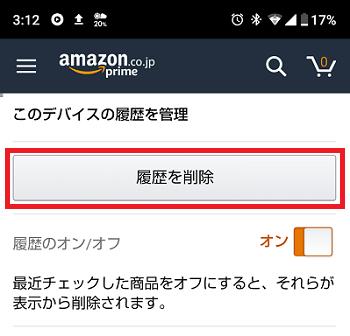
How to turn off browsing history on your smartphone
Browsing history is convenient when you want to check the product you just saw again. Some people may not want their browsing history to be seen when their family members or people behind the train peep at them, or when they open Amazon on their work computer. The product page viewed on the web browser is also automatically reflected).
Such a person can turn off the function that keeps browsing history itself. It is a good idea to operate before viewing items that you do not want others to see.
In addition, the procedure to turn back on the "browsing history" function that was turned off by the above method is as follows.
Delete your browsing history from your computer's web browser
On your computer's web browser, when you scroll to the bottom of the top screen, "Browsing history" is displayed as an icon, and "View browsing history" is displayed. and click Edit to see more details. You can also delete unnecessary items here.
The actual procedure is as follows.
[Procedure] Deleting Browsing History from Your Computer's Web Browser
To Delete All Browsing History from Your Computer
From Your Computer's Web Browser You can also delete your browsing history all at once. The actual steps are as follows.
How to prevent browsing history from being saved on your computer
You can turn off the function that keeps your browsing history from your computer's web browser, just like you can from your smartphone app. . Here are the steps:
In addition, the procedure to turn back on the "browsing history" function that was turned off by the above method is as follows.
| [Updated article] Information updated as of August 19, 2021 (August 19, 2021) |
