
Are you using dark mode? Here is the setting method for each OS and application.
This may also reduce stiff shoulders.
Looking at your smartphone or computer too much is not good for your eyes or your body! While thinking, it is quite difficult to change ingrained habits. But Dark Mode is easier on the eyes, changes your mood, and saves battery on OLED displays.
So, here are the apps and platforms that allow you to enable dark mode, and how to do it.
Windows
To set Dark Mode in Windows 10, click the gear icon in the Start menu, select Personalization > Colors, and select Default App Mode ”, select “Black”. In addition, the beta version seems to be able to select the dark light for the whole Windows and the whole app respectively.
Windows apps
Some Windows apps have individual dark mode settings. In the Mail app, click the gear icon in the bottom left, select Personalization, and check Dark Mode. Or if you select "Use Windows mode", it will be the same mode as the one selected on the OS side.
Microsoft Edge also has a dark mode. Press the 3 dots in the upper right corner, select "Settings", and select "Black" under "Select theme". In Microsoft Office, open any file, go to File > Options, and under Preferences, select Office Theme, either Dark Gray or Black.
macOS
To turn on dark mode throughout macOS Mojave, choose System Preferences from the Apple menu. Open "General" and select "Dark" for "Appearance Mode" at the top. Underneath, you can also set the accent color separately. As with Windows, not all apps will have dark mode, but at least Apple apps will have it enabled.
macOS apps
If you want the entire OS to be dark, but you want the individual app edit screens to have a normal whitish screen, you can turn dark mode on and off for individual apps from Apple. For example, in the Mail app, you can change the background of the mail editing screen back to white. Go to Mail>Preferences and uncheck "Dim message background" in the middle of the "Display" tab.
Similarly, if you want the background of the memo app to be white even if the entire OS is in dark mode, select "Memo > Preferences" and uncheck "Dark background of memo content". In the Maps app, select "View" and uncheck "Use Dark Map". Now the map can stay bright even when the OS is in dark mode.
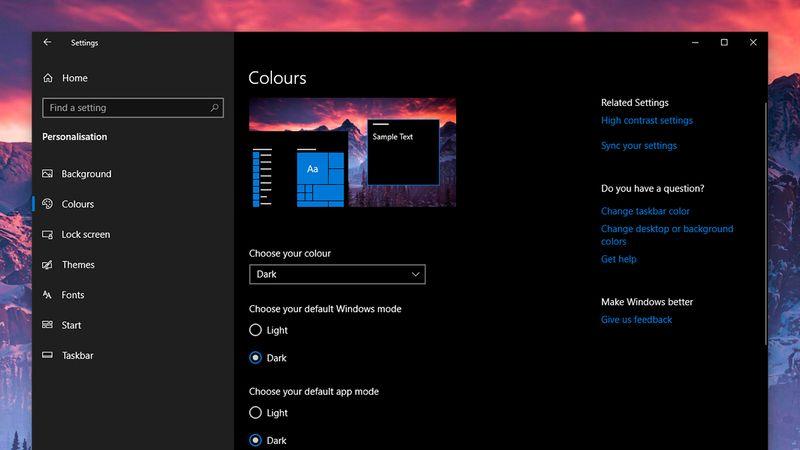
Android
There are many different versions of Android, but on Google's official plain Android 9 Pie, to enable dark mode, open the Settings app and go to Display > Advanced > Device Select Theme > Dark. Unfortunately, even though Android as a whole is in dark mode, individual apps don't interact, but some elements (such as the Quick Settings pane) are dark.
Samsung has taken a unique approach, and on phones with the latest One UI, you can enable Samsung-style Dark Mode in Settings > Display > Night Mode. At the moment, the system is darker overall than Android's dark mode. The quick settings pane also has a toggle switch to switch to night mode.
iOS
There is currently no official dark mode for iOS, but the closest we can get is changing the color settings. Go to Settings > General > Accessibility > Display Adjustments > Invert Colors and turn on one of the two options. "Smart" doesn't flip images, videos, or apps that are individually set to a darker style, while "Classic" flips them all regardless.
Facebook Messenger
Facebook Messenger also recently started testing dark mode. It's now a hidden feature, so if you send someone (even yourself) a crescent moon emoji, a crescent moon will fall like the one above, and you'll be prompted to turn on dark mode. Facebook says the feature will be officially added to the settings menu in the coming weeks.
YouTube
You can turn YouTube into dark mode on the web. Click on your icon and select "Dark Theme: Off (or On)" and turn it on or off with the toggle switch in the small window that appears.
In the iOS YouTube app, hit your icon to open Settings and toggle the dark theme switch. On Android, go to Settings > General, then Dark Theme Toggle.
To enable Dark Mode on the web version of Twitter, simply click on your profile icon in the top right corner of the screen and select "Night Mode."
On the mobile app, tap your avatar and click the crescent moon icon in the bottom left, or go to Settings & Privacy > Display & Sounds and turn on the "Night Light" switch.
Google Chrome
Chrome also supports dark mode on macOS, and when the entire OS is set to dark mode, Chrome automatically becomes dark style.
Chrome on Windows is not supported at the time of article translation, but it is possible to be close to dark mode. Go to Settings > Themes > Open Chrome Web Store in Chrome for PC, and select Just Black from the gallery of themes.
While you can't do the same with Chrome on Android or iOS, it was discovered that Chrome for mobile also supports dark mode in early betas.
Mozilla Firefox
Firefox also uses Chrome-like themes. On the PC version, hit the three lines in the top right corner of the screen, select "Add-ons," hit "Themes" on the left side of the screen, then hit "Activate" next to "Dark" (or whatever theme you prefer).
Firefox for iOS also supports dark mode. Press the three lines at the bottom right of the screen and toggle the switch for "Enable night light". There is no official version for Android yet, but it is possible to install a third-party dark theme for Firefox.
Wikipedia
I think that there are many people who read Wikipedia as if they were reading, and dark mode is useful. In the Android app, open the settings, press "App Theme", and select from "Light", "Dark", and "Black" themes. On iOS, select "Browsing Preferences" from the settings and choose from "Default", "Sepia", "Dark", and "Black". There is currently no dark option in the web version.
Slack
Alright! The smartphone version of Slack is also testing a dark mode
Yay! Slack will go dark too. For those who keep looking at smartphones and computer screens for work, and Slack is indispensable ...
https://www.gizmodo.jp/2019/03/mobile-slack-dark-mode-testing.html
Slack introduced Dark Mode to Android and iOS betas last week, but it doesn't appear to be available on Windows or macOS yet. It's relatively easy to set up, but it may take a little longer than what I wrote above. First, you need to enroll in Slack's beta program. You can register here for iOS and here for Android.
It may take a few minutes to a few hours for Slack to notify you that you have signed up for the beta program. Update the app, open settings and enable your preferred dark mode.
Other than that
It would be impossible to cover all apps with dark mode on Android and iOS, but here are the major ones. If there's another app you use a lot, dig deeper into the settings and you might find that it supports dark mode without you even realizing it. With so many people staring at screens all day long, developers have been so supportive of Dark Mode that it's been rumored that WhatsApp might be rolling it out as well.
