
Tablet with a maintenance cost of 0 yen!Tablet operation of a wise housewife
"Lend me a smartphone to me too."When moms and dads use smartphones, children want to touch their smartphones.In addition, there are times when it is a theory unique to children, such as "Everyone has a smartphone so I buy it!"However, considering the age of the child, it is still early to have a smartphone, and many people are worried about suddenly touching the Internet.So why not let your child have one tablet with your family before buying a smartphone and use it within the reach of your parents?Oh, somewhere, I heard a voice saying, "But is it expensive?"No, tablets can be used for maintenance costs 0 yen.
1.Buy a WiFi tablet for families
The maintenance cost is 0 yen, but of course you need to purchase the tablet body. I want to buy a tablet that is as cheap as possible and easy to use. Tablet selection points are the connection method and OS. First of all, it is a connection method, but it can be roughly divided into two types. The first is a WiFi model that connects to the Internet via Wi-Fi. In other words, if you connect to a home wifi router and use it, you can use it for 0 yen! This type is recommended this time. The other is a type that is called the 4G LTE model or cellular model, which is always connected to the Internet by contracting with a telecommunications company. This costs a monthly fee like a smartphone. Next, select the OS. OS refers to basic software for moving tablets such as Android and iOS. If you choose the same OS as your family's smartphone, you will not be confused. The representative tablet of Android is the Nexus series and the iPad series in iOS. After that, choose the one that suits your family because of the size and price of the screen.
If you are using an Android smartphone, Google's Nexus is recommended."Nexus 7 16GB Wi-Fi model" from 28,594 yen.
If you are using an iPhone, you can use Apple's iPad (external site) in the same way.iPad mini 16GB Wi-Fi model 32,184 yen ~.
2.I want to use the WiFi tablet a little outside
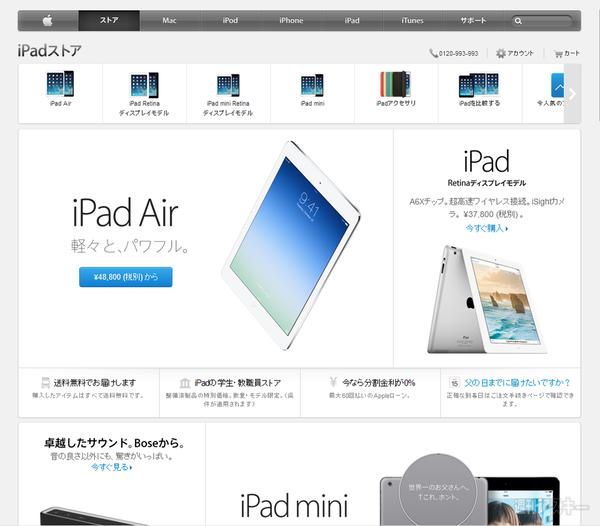
The WiFi tablet is an attractive product that only costs the main unit, but when you go out, it does not lead to the Internet.However, it is okay if the smartphone you own is "tethering".The tablet can be wirelessly connected to a smartphone and connected to the Internet via a smartphone.The iPhone 5 or later iPhone and 4G smartphones (Android) usually support tethering.Check on your career website to see if your smartphone is tethering.You may need to join the tethering option.
Tethering first sets tethering with a smartphone and connect the tablet.The following is a method of connecting the iPad to the iPhone 5s.
Turn on "Internet sharing" in "Mobile Data Communication" in the iPhone "Settings".
When you tap "Wi-Fi" in the iPad "Wi-Fi", the connection point to the iPhone is displayed. Connect it using the "Wi-Fi" password displayed on the iPhone.
Tethering is a convenient function that can be connected anywhere if you have a smartphone, but if your smartphone data communication exceeds 7GB a month, it will lead to communication restrictions.Make sure to browse videos and install apps.
3.I can't tethering, but I want to use a Wi-Fi tablet outside
If your smartphone is not tethering, or if you are worried about communication regulations, you can use the Internet from a free Wi-Fi spot.If you register for a free member at Seven & Eye Group's "Seven Spot", you can use Wi-Fi at stores such as Seven-Eleven, Denny's, Ito-Yokado.If you log in to the store site by connecting to Wi-Fi at the store, a coupon exclusively for users may be distributed.You can use the internet and get a coupon.
Such coupons may be distributed depending on the store.
4.I want to use a tablet with a cheap SIM
If you use it outside the house, buy a 4G LTE model or a cellular model tablet instead of a Wi-Fi tablet.However, it is a wise wife to operate with a cheap SIM instead of contracting with a carrier.Just like using a cheap SIM with a smartphone, you can operate it at a low price using a SIM freeita blet such as Nexus 7.Please refer to this article.
● Related site Google Nexus Tablet Apple iPad Store
Weekly ASCII is also distributed on Newsstand!
