
I-O Data Equipment "WN-AC733GR"
First, IEEE 802.11ac draft (hereinafter 802.From a simple explanation of 11ac).IEEE 802.11n (hereinafter 802.The successor to 11n) will be the 5th generation standard.The number of antennas is up to four to eight, and the frequency band is up to 40MHz, and 80MHz and 160MHz can be used.The modulation method is from 64QAM to 256QAM.The higher (more) of these combinations, the higher the communication speed.
One antenna/80MHz/256QAM is the minimum configuration, and the maximum communication speed at this time is 433Mbps.802.In 11n, there are many products that come to a near -speed speed with various combinations, and it may not be particularly new now, but at this speed and the most basic speed, there is room for the standard itself.It's quite different.Next, if the combination is fast, the maximum communication speed theoretical value will be 867 Mbps and 1,300Mbps.
The "WN-AC733GR" and "WN-AC433UK" introduced this time are models that support the basic 433Mbps.Aside from the speed of the wireless LAN router, 802.There are still few PCs corresponding to the 11ac draft, and the USB port connection type is common if it is retrofitted.
At this time, 433Mbps, USB 2.The theory value of 0 is within 480Mbps range of maximum communication speed.It is available on almost all PCs.The next speed, 867Mbps USB 3.0 is required, and it is limited to models in recent years.The main specifications are as follows.
| 【表1】アイ・オー・データ機器「WN-AC733GR」の仕様 | |
|---|---|
| ルーター部 | |
| 有線規格 | IEEE 802.3ab(1000BASE-T)、IEEE 802.3u(100BASE-TX)、IEEE 802.3(10BASE-T) |
| ポート | インターネット用×1、LAN用×4 |
| インターネット接続方法 | IPアドレス自動取得、PPPoE認証(1セッション)、IPアドレス固定 |
| サブネットマスク | 255.255.255.0 固定 |
| そのほかの機能 | SPI、DoS攻撃防御、DHCPサーバー(最大253台)、ポートの開放(最大32エントリー)、DMZホスト、UPnP、IPv6パススルー、MTU設定、オートブリッジ、NTPクライアント、IPsecパススルー、PPTPパススルー |
| 無線LAN側ネットワーク部 | |
| 無線LAN規格 | IEEE 802.11acドラフト/n/a/g/b |
| 周波数帯域 | 2.4GHz帯、5GHz帯(W52/W53/W56) |
| 使用チャンネル | 5GHz帯:36~140ch、2.4GHz帯:1~13ch |
| 伝送速度 | IEEE 802.11a/g:54Mbps、IEEE 802.11b:11Mbps、IEEE 802.11n(5GHz):150Mbps、IEEE 802.11n:(2.4GHz)300Mbps、IEEE 802.11acドラフト:(5GHz)433Mbps |
| 無線LANセキュリティ | WPA2-PSK(TKIP/AES)、WPA-PSK(TKIP/AES)、WEP(128/64bit) |
| サイズ | 約193×109×32mm(幅×奥行き×高さ、横置き) |
| 重量 | 約250g |
| 直販価格 | 10,600円 |
The wired standard is compatible from 10Base-T to 1000BASE-T.The 4 -port Hub is operated by Gigabit Ethernet, so it can be operated comfortably in combination with other devices.Internet connection methods are IP address automatic acquisition, PPPoE authentication (1 session), IP address fixed.Other functions include DOS attack defense, DHCP server (up to 253 units), DMZ host, UPNP, NTP client, IPSEC pass -through, PPTP pass -through, etc.
The wireless LAN standard is 2.Compatible with 4GHz band and 5GHz band, 802.11a/b/g/n and AC are all.802.Regarding 11a/b/g, as rated, 802.For 11n, up to 150Mbps in the 5GHz band, 2.The 4GHz band supports up to 300Mbps.As I wrote at the beginning, 802.11ac is a basic maximum 433Mbps.Security is WPA2-PSK (TKIP/AES), WPA-PSK (TKIP/AES), WEP (128/64bit).
The size is about 193 x 109 x 32mm (width x depth x height).Weight about 250g.The direct sales price is 10,600 yen.Orthodox wireless router, 802.The feature is that it supports 11ac/433Mbps.
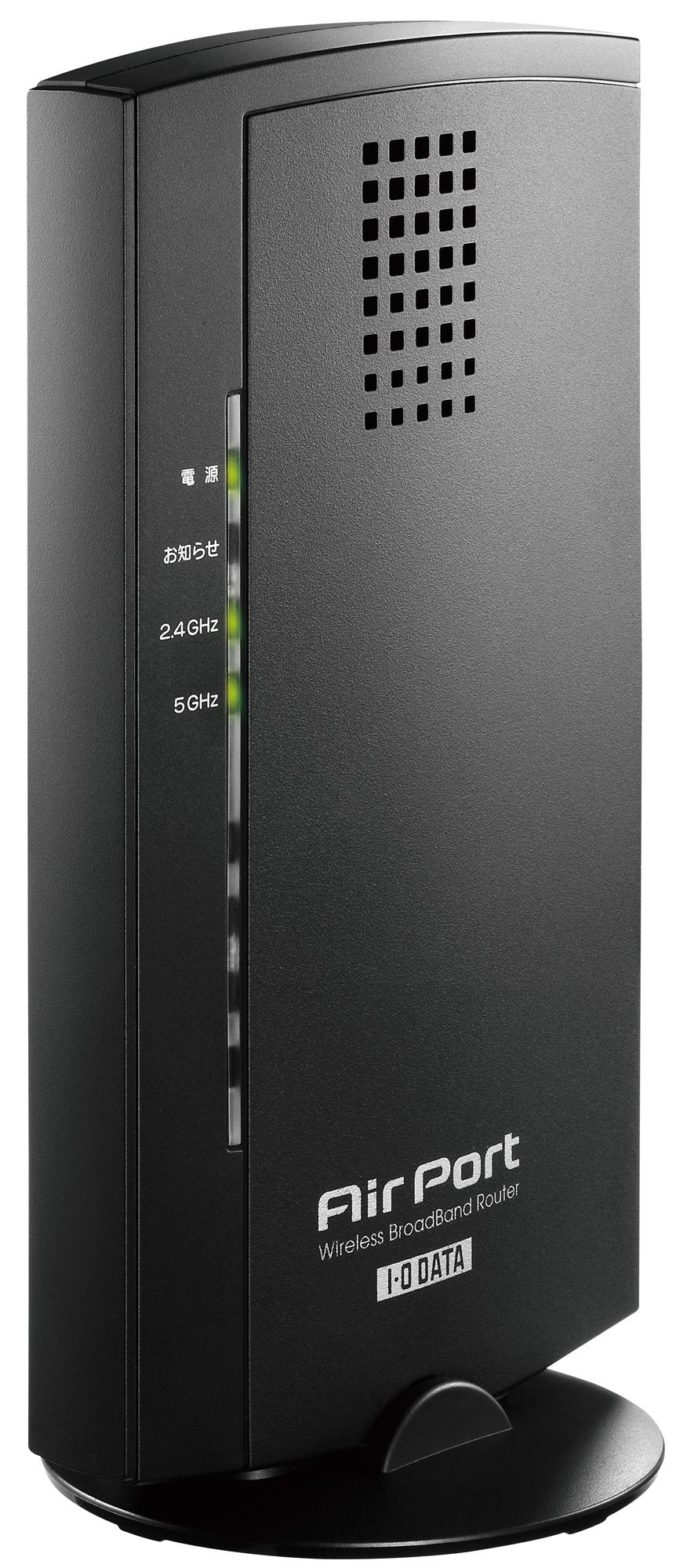
Also, as a top model, 802."WN-AC1600DGR" compatible with 11ac/1,300Mbps has also begun to be shipped in the middle of this month.Since this manuscript was decided in terms of timing, I would like to try it if I have the opportunity.
上/フロント(横置き)。左から電源、お知らせ、2.4GHz、5GHzのステータスLED。側面には何も無い下/リア(横置き)。左から電源入力、インターネット用×1、Hub×4、ルーターモード/AP/自動切替スイッチ、初期化ボタン、WPSボタン付属品。縦置きスタンド、ケーブル、ACアダプタ、マニュアルなどThe housing is compactly organized, and the color is matte black (only the rear is glossy).You don't have to worry too much about fingerprints and dust.All LEDs are green.
Not only horizontal placement, but also vertical placement can be used in conjunction with the attached stand (see the door photo).The rear panel is color -coded from the top, along with the WPS button, initialization button, automatic/AP/router mode switching switch, Hub x 4, Internet x 1, and power input.
When the router is operated, the initial set IP address is 192.168.0.1.SSID, encryption key, PIN, etc. of the initial value are written on the left side, and a sticker with the same content is also included.Even after installation in a deep place, there is no pull out to see each information.
The USB sliding unit used on the PC side is the company's "WN-AC433UK".It is a compact USB type slave unit, and it will not be so disturbing even if you use it on a notebook PC.The specifications are as follows, but they match the "WN-AC733GR".You need to be careful because Mac OS X is not supported.
| 【表2】アイ・オー・データ機器「WN-AC433UK」の仕様 | |
|---|---|
| インターフェイス | USB 2.0 |
| 対応OS | Windows XP/Vista/7/8 |
| 無線規格 | IEEE 802.11acドラフト/n/a/g/b |
| 通信周波数 | 2.4GHz帯、5GHz帯(W52/W53/W56) |
| チャンネル | 5GHz帯:36~140ch、2.4GHz帯:1~13ch |
| 伝送速度 | IEEE 802.11acドラフト:433Mbps、IEEE 802.11n:150Mbps、IEEE 802.11a/g:54Mbps、IEEE 802.11b:11Mbps |
| 無線LANセキュリティ | WEP(64/128bit)、WPA-PSK(TKIP/AES)、WPA2-PSK(AES) |
| サイズ | 16×22×8mm(幅×奥行き×高さ、USBコネクタ除く) |
| 重量 | 約4g |
| 直販価格 | 5,300円 |
802 at home.Since the 11n wireless LAN router is involved in the entire environment, replacing the Omoto will be difficult.Therefore, the test environment was tried with "WN-AC733GR" in AP mode.It is set on the switching Hub side for Gigabit Ethernet connected to the cascade.At this time, the Internet port is also added and functions as a 5 -port HUB.Since the IP address is obtained from the main wireless router, there is no need to do anything if you use the factory shipping settings.
The client is a Celeron machine that was previously written in "Try the cheapest model of Ivy Bridge".The OS is 64 -bit Windows 8.80GB SSDSA2MJ080G2C1, 4GB of memory, 4GB ..."WN-AC433UK" was connected to this.Note that connect directly to the USB port of the PC instead of the USB Hub.When I tried connecting to USB HUB, the speed was reduced.
The setup itself is very easy.Download the driver from the included CD-ROM or the company's site, and setup.Start exe and follow the instructions.At the moment there is no update, and the former and the latter are the same.There is no need to restart after the driver.
If you look at the Wi-Fi connection SSID, you can see that Stream00142, Airport00142, Game00142, three are increasing.At this time, Stream00142 is 5GHz, the other two are 2.It will be connected at 4GHz.In the latter half of the benchmark test, the environment is changed as it is, and this SSID is switched, 802.11ac or 802.It is set as 11n.
WN-AC433U/SETUP/無線LANドライバーWN-AC433U/SETUP/インストールの準備完了WN-AC433U/SETUP/インストール中WN-AC433U/SETUP/インストール完了WN-AC433U/SETUP/SSIDを認識WN-AC433U/SETUP/Wi-FiのプロパティSSID:Stream00142だと802.11ac(433.5Mbps/5GHz)で接続SSID:AirPort00142だと802.11n(72Mbps/2.4GHz)で接続SSID:Game00142だと802.11n(54Mbps/2.4GHz)で接続If you use a web browser to enter the IP address assigned to the URL to the router, the setting screen will be displayed.There is no password in the factory shipment, so it can be accessed as it is.
As a menu, status/easy connection/LAN setting/wireless setting/ECO mode/system is set up.There are more pages on the tab if necessary.As you can see, it is a very assassin screen, but it contains one function.
In addition, "Magical Finder", which can be set in the form format, is also available in PC/Mac and iOS/Android versions, and the former can be downloaded for free from the company's site and the latter.
ステータス1/2ステータス2/2簡単接続LAN設定無線設定/基本設定無線設定/暗号化無線設定/詳細設定無線設定/フィルター無線設定/WPS無線設定/クライアントリストECOモードシステム設定「Magical Finder」Mac版「Magical Finder」iOS版