
4 reasons why you shouldn't shut down your Mac
Lifehacker [Japan version] Reprinted from an article published on February 3, 2022
Should it shut down or go to sleep mode? This is one of the most confusing things for Mac users.
For most users, leaving their Mac idle or in sleep mode when not in use for minutes or hours is not a problem.
But what to do when you don't use it for a few days or more?
The shortest answer to this dilemma is that sleep mode is better in most cases. Here are four reasons why.
1. Sleep mode has more benefits
When your Mac is in sleep mode, it automatically activates a feature called Power Nap. This allows you to occasionally wake up from sleep mode and sync your device with iCloud documents to update your Mail, Calendar, Notes, Photos and Contacts apps.
It also updates the Find My Mac location for when you lose your device.
When your Mac is plugged in, Power Nap lets you do more, like updating software and scheduling Time Machine backups.
Intel-based Macs have an option to turn off Power Nap, but M1-chip Macs have always-on processors, so the Power Nap feature is a basic feature of the system.
This means there is no option to turn off features such as auto-sync.
2. Resume Tasks Instantly
Your Mac can quickly wake up from sleep mode and pick up where you left off.
It can be activated by opening the lid or touching the trackpad on a MacBook, and by touching any key or moving the Magic Mouse on an iMac.
On the other hand, when you shut down your Mac, all running programs and applications are closed.
That you have to open those apps and programs again when you restart your Mac.
However, you can configure it so that windows that were open before the shutdown can be reopened.
To do so, check the box next to "Reopen windows when logging back in" in the prompt that appears before you shut down or restart your Mac.
But even with this, reloading the whole app takes a long time.
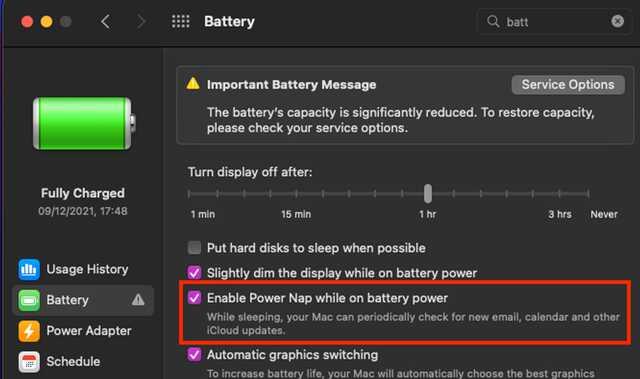
3. Little power saving
Some people may be concerned that sleep mode consumes energy.
However, sleep mode consumes very little power.
For example, an M1 Mac consumes only 0.18W per hour in sleep mode, and a 27-inch Mac with a Retina 5K display consumes only about 1.44W per hour.
On the other hand, staying idle will consume more power. 3.22W per hour for M1 Mac and 31.1W for 27-inch Mac with Retina 5K display.
Shutdown and restart may consume more power.
That's because the device needs more power to boot.
More importantly, your Mac uses very little power while in sleep mode to perform maintenance tasks. So you don't have to worry about that either.
4. Sleep mode doesn't hurt
Old computers used a lot of mechanical parts like hard disk drives (HDDs).
That's why many people chose to shut it down so as not to wear out their device.
However, Macs and modern laptops now use Solid State Drives (SSDs), which are more like chips than disks, instead of HDDs.
Because SSDs have no physical moving parts, they are less likely to wear out.
It also has better speed and storage capacity. Therefore, running apps from time to time during sleep mode will not cause any problems.
When to Shut Down
That said, there are times when it's better to shut down your Mac.
Turning it off completely will allow your computer to detect any problems or hiccups so you can use it more smoothly next time.
This is why restarting or shutting down your Mac is the first line of defense when your Mac is sluggish, slow, or has other problems.
Rebooting once a week or once a month can help catch problems early.
Also, if you don't plan to use it for a long period of time, say a week or more, shutting it down is recommended. You can even cool down an overheated Mac by shutting it down.
If you plan to store your Mac for an extended period of time, it is important to drain the battery to 50% before shutting down to maintain battery health.
Store below 32°C (but not too cold) in a dry environment.
For longer periods of inactivity, charge the battery to 50% every 6 months.
When sleep mode is better
Both shutdown and sleep mode have their advantages. However, sleep mode is suitable if you are not using it for a few hours or only at night.
Sleep mode saves battery and has more benefits than shutdown. It also saves time by letting you use your Mac right out of sleep mode.
And the window you were using is saved, so you can quickly return to the previous screen.
