
《Basic knowledge of outdoor wireless LAN》 Construction sites, sightseeing spots, disasters... I want a wireless network outside!
In recent years, when an Internet environment is required everywhere, Wi-Fi is being widely introduced indoors such as offices and commercial facilities, but the need is also expanding outdoors. Along with this, the demand for outdoor wireless LAN solutions is increasing. One of the areas where inquiries are particularly increasing is the construction industry where DX is progressing. A communication environment is becoming essential at construction sites, where workers can use collaboration tools, refer to digitized drawings, and remotely check images from surveillance cameras. In addition, outdoor wireless LANs are being introduced to provide Wi-Fi to visitors at outdoor leisure facilities such as campgrounds and ski resorts, large-scale event venues, and tourist spots.
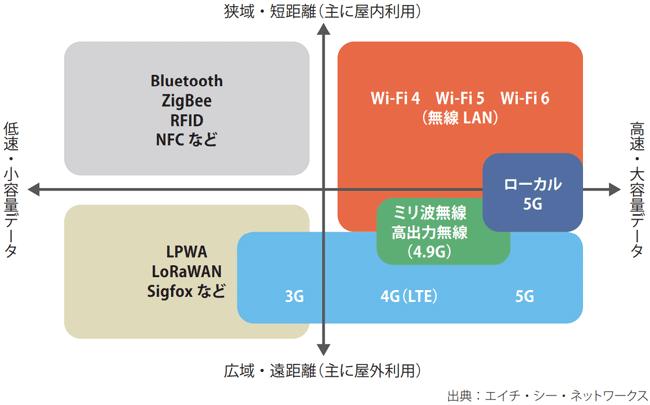
Chart 1 Outdoor wireless LAN product positioning
Using Wi-Fi outdoors Wi-Fi is, of course, the easiest and most popular means of implementing an outdoor wireless LAN. Wi-Fi is familiar to us in the office and at home, but there are some caveats when using it outdoors. First of all, it is natural to choose an access point (AP) for outdoor use. Because it is exposed to rain, snow, and direct sunlight, ordinary indoor APs cannot withstand it. It is necessary to choose an outdoor AP that has high waterproof/dustproof performance and temperature resistance performance. Alternatively, it is also possible to store the AP for indoor use in a dedicated case that is waterproof and dustproof. Also pay attention to frequency. Wi-Fi has 2.4 GHz and 5 GHz bands, and the 5 GHz band is further divided into 5.2 GHz, 5.3 GHz, and 5.6 GHz, of which 2.4 GHz, 5.2 GHz, and 5.6 GHz can be used outdoors. Only. Furthermore, for 5.2 GHz, (1) use dedicated equipment that does not affect satellites (no strong radio waves are emitted to the sky), and (2) APs and repeaters must be registered with the Bureau of Telecommunications in advance. and (3) it can only be used in places that do not affect weather radar. Also, 5.6GHz must stop communication on the wireless LAN side for up to 1 minute when it interferes with a weather radar that uses the same frequency. For applications such as surveillance cameras where even a slight communication interruption can hinder business operations, it would be a good idea to choose a highly reliable AP with a redundancy function.Chart 2 Wireless connection products between bases Features of each frequency
| Frequency band used | 4.9~5GHz | 5.18~5.7GHz | 57-66GHz | 71-76, 81-86GHz | |
| Reliability | Stability | Interference Long-distance connections with little interference | Interference Weather Radar Wi-Fi [W56] | Less interference, more channels Affected by rain/snowfall | Less interference, more channels Affected by rain/snowfall |
| Functionality | Transmission speed (reference) | 250Mbps (1:1) 250Mbp (s1 N) | 300Mbps | 1Gbps | 10Gbps |
| Transmission distance (reference) | Up to 50km (1 to 1) Up to 20km (1 to N) | 1~2km | Up to 1km | Up to 3km | < /tr>|
| Multipoint connection | Supported | Supported | Supported | Not supported | < /tr>|
| Radio station license | Not required | Not required | Not required | Not required | |
| Radio station registration | Registration required | Not required | Not required | Registration required | < /tr>|
| Main vendors | RADWIN | PicoCELA | Siklu EtherHaul-600TX MultiHaul | Siklu EtherHaul -8010FX |
Source: H.C. Networks
In the case of outdoors, there is also the problem of where to draw the power supply and the original internet line. It is necessary to prepare batteries in places where there is no power supply, such as construction sites in mountainous areas. In such cases, power consumption becomes one of the important requirements in order to reduce the frequency of battery replacement and charging. Regarding the original internet line, there is no problem if a fixed broadband service such as optical fiber can be used and a LAN cable can be laid to the AP, but if not, use an LTE router and use the carrier's LTE line. is the quickest method. There are also solutions that can quickly build an outdoor wireless LAN environment at construction sites and event venues, such as Hitech Inter's "Wi-Fi environment construction solution" and PicoCELA's "PicoHUB station", which combine an LTE router and an outdoor AP. It's out. A method that does not use a cellular network will be described later."PicoHUB station" by PicoCELA. It contains an access point, battery, and LTE router (Image provided by: PicoCELA)
When selecting an AP, how much area a single unit can cover is also an important point. In the case of general indoor APs, the range that can be covered by one unit is about several meters to several tens of meters in radius, but there are many outdoor models with enhanced area coverage. For example, the outdoor AP/bridge “E500 Wi-Fi AP” provided by Hi-tech Inter can cover 360° in a 300m radius range with one unit. “We are most pleased with the fact that we can reduce the number of installations and, as a result, reduce costs,” says Shinya Moriike, the general manager of the company's sales department.| Unnecessary |
| >>Related articles | < /tr>
| Hi-tech Inter Co., Ltd. Construction DX requires an outdoor wireless LAN Highly reliable & cost-effective Wi-Fi at the work site |
